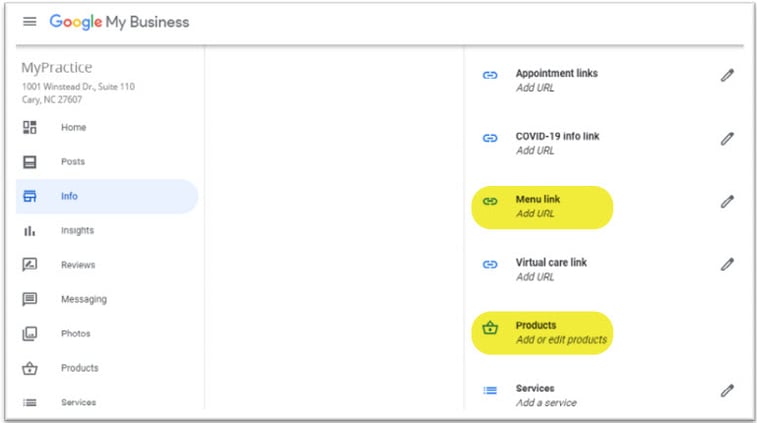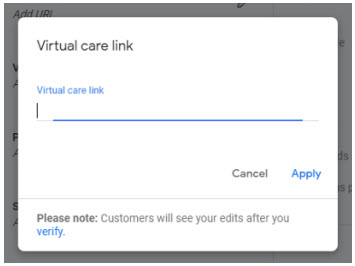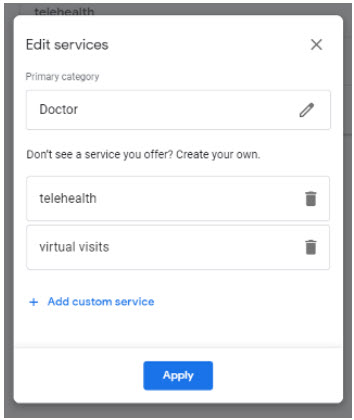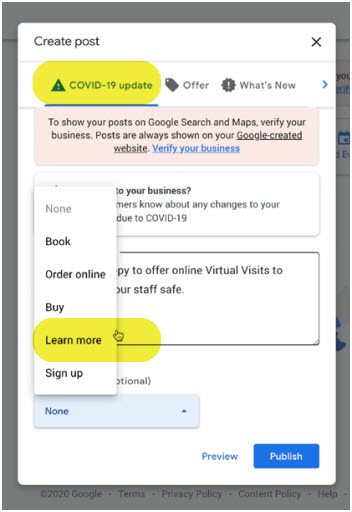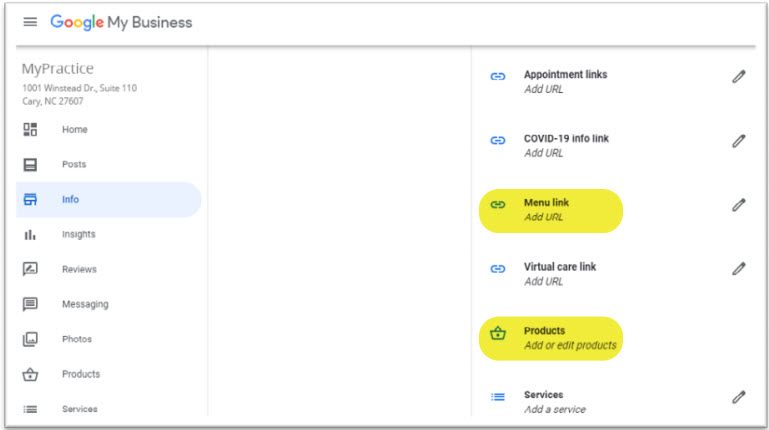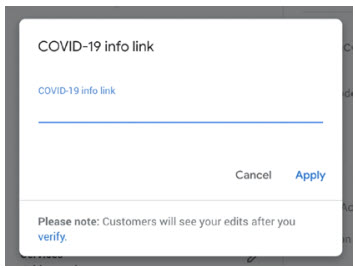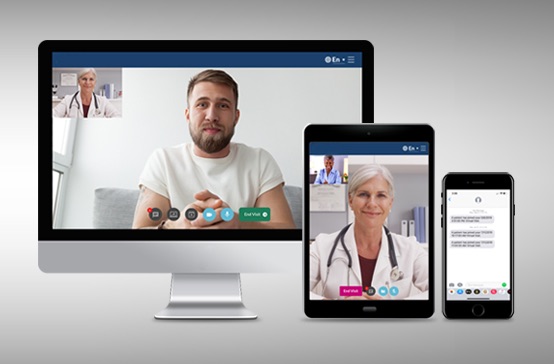Google has recently updated the Google My Business (GMB) platform for healthcare providers and other medical professionals. This new
functionality offers two healthcare related links in the GMB Dashboard.Along with detailed instructions, NextGen Healthcare provides a short video to take you through the process.
| COVID-19 link |
Virtual care link |
Practices can add COVID-19 specific links to
their profile. This helps health organizations
and government departments make pandemic
information more accessible. |
Practices that use telehealth/virtual visits now have
a specific location to showcase these services.
This informs your existing patients and prospective
patients that you provide these services. |
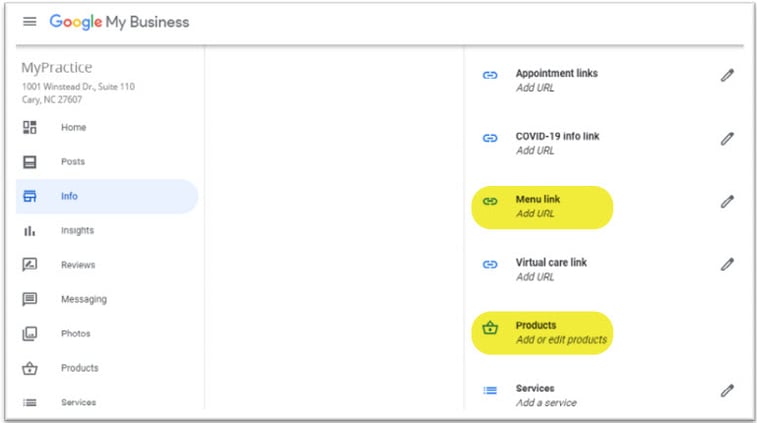
Update your practice’s “Google My Business” profile in 4 easy steps
|
Step 1:
After logging in to your Google My Business (GMB) profile,
click Info to gain access to your new profile links. Click on the
COVID-19 info link to add a link to a health organization or
government department to help users learn more about the
virus. After adding the link, click Apply.
|
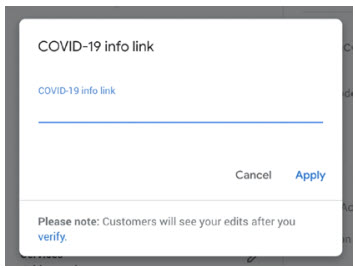
|
|
Step 2:
Now navigate to the Virtual care link to add your telehealth/
virtual visits link. If you currently have virtual visits, then you
probably highlight your telehealth capabilities on your website. This
would be the link to add here. After adding the link click, Apply.
|
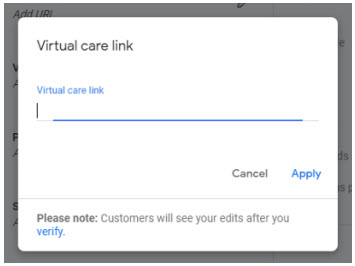
|
|
Step 3:
This shows visitors what your practice offers and is picked in search
engine results. If a prospective patient searches for practices that
use virtual visits in your area, then your practice stands out. Click
on Services, and add telehealth and virtual visits separately.
This is an opportunity to list additional services. After adding the
services click, Apply
|
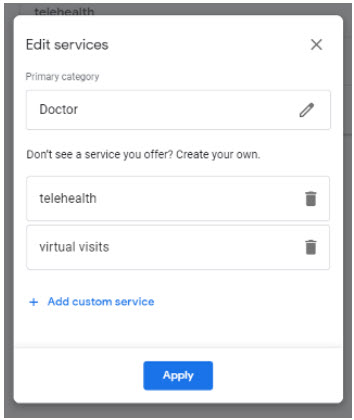
|
|
Step 4:
Now that your profile is updated, it’s time to post it for patients and
prospects to see. A new posting called the COVID-19 update is
available. You can post office hours, days open, and how to access
virtual visits. Once you’ve written your post, create a button for
your viewers to access additional information. For example, select
Learn More, and add a link back to your virtual visits page. Once
completed, click Publish
Links:
Getting started: Google My Business for healthcare providers
Google best practices: COVID-19 Page setup
|
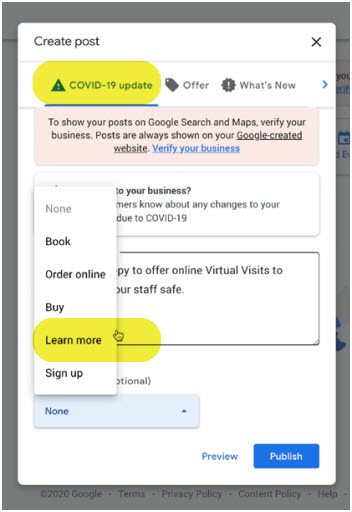
|