Important prescribing information for users of Practice Partner, Medisoft Clinical and Lytec MD.
Under the new Scripts2017 regulations from NCPDP (National Council for Prescription Drug Programs) Vial and Pen are no longer available units during the prescribing process.
Upgrade Your Practice Partner to a Cloud Based EHR
The upgrade to the newest version 11.2* of Practice Partner, Medisoft Clinical or Lytec MD EHR provides a significantly improved prescribing process giving providers new tools to allow them to quickly and easily prescribe and manage patient medications and pharmacies.
However to comply with the new regulations there are some changes to existing workflows and processes that providers need to be aware of.
One of those changes is how Insulin is now prescribed for user of the 11.2 version. (*please note that if you're not yet upgraded to v11.2 this does not apply to you)
The steps below outline the new process to prescribe Insulin in v11.2
Writing the insulin prescriptions:
-
The medication needs to be prescribed in Milliliters (ml). The pharmacist will convert the milliliters ordered to the appropriate number of vials or pens based on the drug name entered.
Calculate the number of milliliters:
-
Take the total max daily dose and multiply by the number of days’ supply to be prescribed.
-
Divide the total by the number of units per ml
-
Round the result to the next whole number
Example of prescribing by vial: HumaLOG U-100 Insulin, max daily dose 50 units daily, with a 90 day supply.
- Review the package size: HumaLOG U-100 Insulin 100 unit/mL subcutaneous Vial - (1) VIAL 10 ml
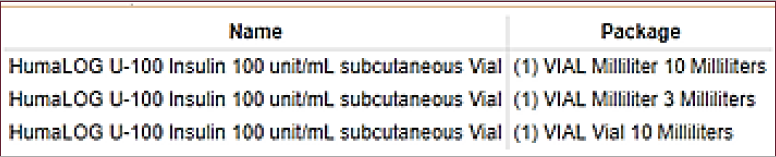
-
Calculate the number of units needed: 50 units daily X 90 days = 4500 units
-
Divide the total number of units by the number of units per ml: 4500 / 100 = 4.5ml
-
Round up to nearest whole number = 5ml
-
The pharmacist will convert this to the appropriate number of vials (1 10ml vial or 2 3ml vials)
-
To assist the pharmacist, include the max daily dosage in the Notes to Pharmacy field.
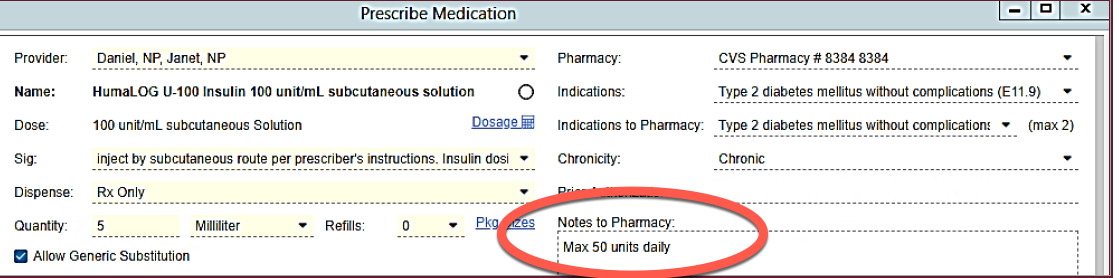
Example of Prescribing by Pen: HumaLOG KwikPen (U-100) Insulin 100 unit/mL subcutaneous, with a 90 day supply.
-
Review the package size: HumaLOG KwikPen Insulin 100 unit/mL subcutaneous Insulin Pen - 1) SYRINGE Milliliter 3 Milliliters
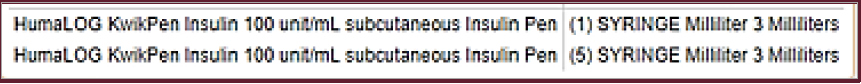
-
Calculate the total units: 50 units daily X 90 days = 4500 units
-
Divide the total units by the number of units per ml: 4500 / 100 = 4.5ml
-
Round up to nearest whole number = 5mlThe pharmacist will convert this to the appropriate number of pens. They will dispense 2 pens of 3ml each.
-
To assist the pharmacist, enter the max daily dosage in the Notes to Pharmacy
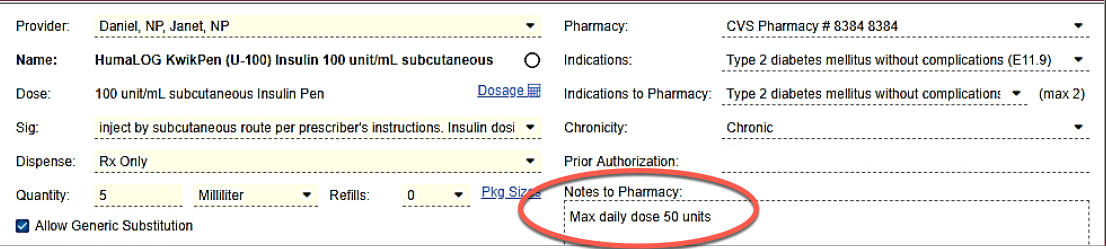
-
As shown in the examples above the calculation for vial or pen is the same. The Name of the drug will direct the pharmacy on whether to dispense by vial or by pen.
The above method of calculating and completing a prescription in Enterprise Rx can be used for other similarly dispensed drugs.
The new Enterprise RX for Practice Partner, Medisoft Clinical and Lytec MD users offers new, more powerful and reliable tools for providers while at the same time complying with the soon to be mandatory governmental prescribing guidelines.
Other New Benefits
One really exciting new benefit is the ability for you to send an SMS text message to your patient that their medication has been transmitted to the pharmacy. The patient will then be able to schedule the pickup, get educational materials and discount coupons, if available right on their smart phone or tablet.
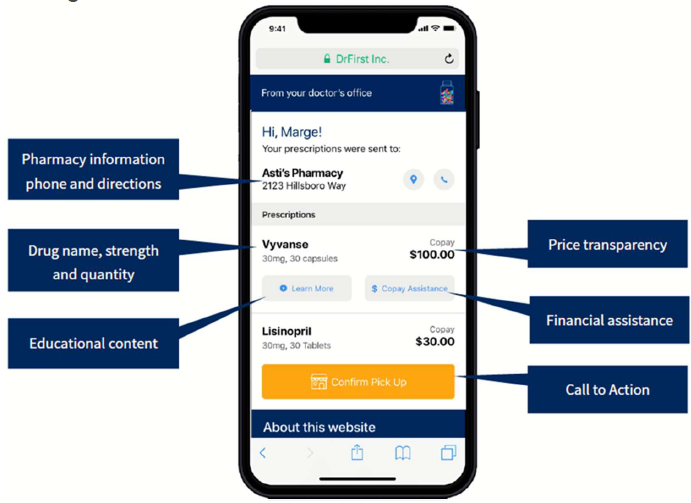
To learn more please subscribe to our blog today, you'll be notified as soon as we post information on this and other new features!




