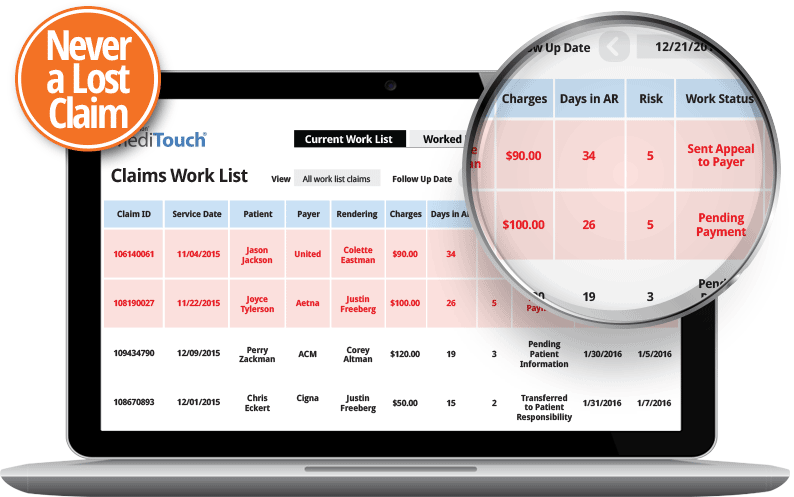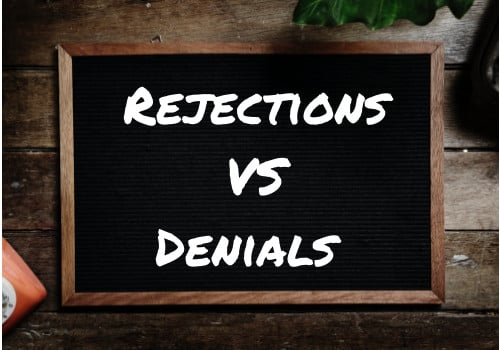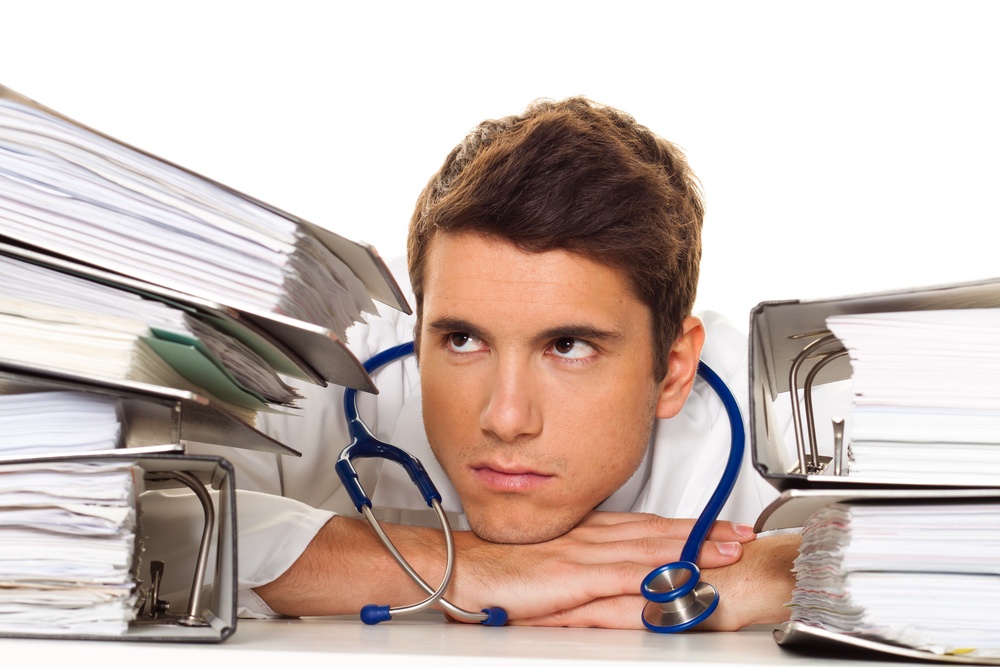Do you know the difference between a denied claim and a rejected claim?
Many people mistakenly think that they are the same thing and or use the terms interchangeably.
A claim denial is vastly different than a claim rejection and the process of fixing or resolving each are different. Understanding the difference is vital to the business side of your practice and a healthy cash flow.
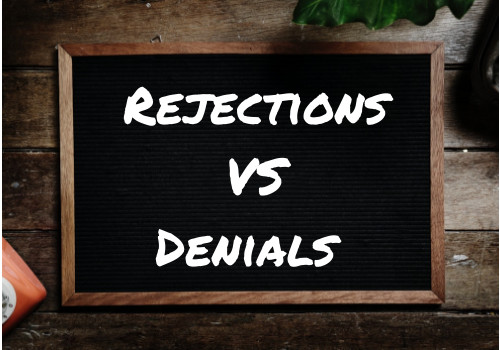
The Difference:
If you submit a claim to a payer that does not meet their specific requirements or their basic format, that claim will be rejected. Meaning that due to some error with that claim it was not technically received into the payer’s adjudication system.
A rejected claim can easily be edited and then gets re-submitted once the error is fixed.
A denied claim on the other hand is one that was received by the payer and entered into their adjudication system. The payer then reviewed the claim and made a payment determination not to pay that claim.
Since payment determination has already been decided that claim cannot simply be edited and then resubmitted, you have to file an appeal to the payer.
Improving your Revenue Cycle
The term revenue cycle has been used a lot lately and is somewhat ambiguous. However understanding and managing the difference between claim denials and claim rejections is important to the health of your revenue cycle - or more to the point - it’s important to making sure you’re getting paid for the hard work and patient care you’re providing.
Top Reasons Claims are Denied
Here are the top five reasons for medical billing denials, according to the 2013 American Medical Association National Health Insurer Report Card.
- Incomplete or Missing information
Leaving a required field blank on a claim can trigger a denial. Demographic and other errors such as a missing modifier, the wrong plan code or no SSN, account for over 60% of initial denials.
- Duplicate claim or service
If you re-submit a claim for an encounter on the same date by the same provider for the same beneficiary for the same service item, is one of the biggest reasons for Medicare Part B claim denials (up to 32%).9
- Service already adjudicated
Occurs when benefits for a service are included in the payment/allowance for another service that has already been adjudicated.
- Not covered by payer
Occurs when the patient’s insurance has lapsed or the procedure isn’t covered under their current benefits.
- Limit for filing expired
Payers require claims to be submitted within a specified number of days of service.
Therefore the best strategy is to minimize denials up front:
How to help prevent medical billing claim denials in NextGen Office
The following should be part of any sound denials management plan:
- Quantify, categorize and track denials by doctor, procedure and payer.
- Use your billing software to verify insurance eligibility to Improve patient data quality at registration.
- Develop a denials prevention mindset in all areas including accounting, medical records, coding, contracting, compliance and patient access.
- Use your Medisoft, Lytec, or Practice Partner software to help ensure edits are functioning, current and improving your clean claims rate.
- Work with payers to eliminate contract requirements that often lead to denials overturned on appeal.
According to one report 1 only 35% of providers appeal denied claims, leaving a substantial amount of work unreimbursed.
Creating and generating appeal letters to dispute rejected claims is no easy task but instead a complicated process that requires time and dedication.
Many small practices are already understaffed or running at 100% capacity and just don’t have the time or resources needed to effectively work a robust claim denial campaign.
However with an industry average denial rate between 5% and 10% (according to the American Academy of Family Physicians), the cost to a mid sized practice can be substantial.
Many practices lack the technology and staff resources to manage denials effectively, especially in light of constantly changing regulations and payer rules. Outsourcing revenue cycle management to experts like AVS Medical and eMDs who have dedicated denials management teams can be a profitable, sustainable alternative.
-
Quantify Denial Rates for Smooth Revenue Cycle Management; RevCycle Intelligence, DiChiara, Jacqueline 3/30/2015
Denial and Claim Management Software with NextGen Office
As mentioned the best strategy to reducing denied claims is to ensure that they are complete and correct when first submitted. But when your claims do require special attention, use our Claims Worklist tool in NextGen Office to track and manage them, reducing your AR.
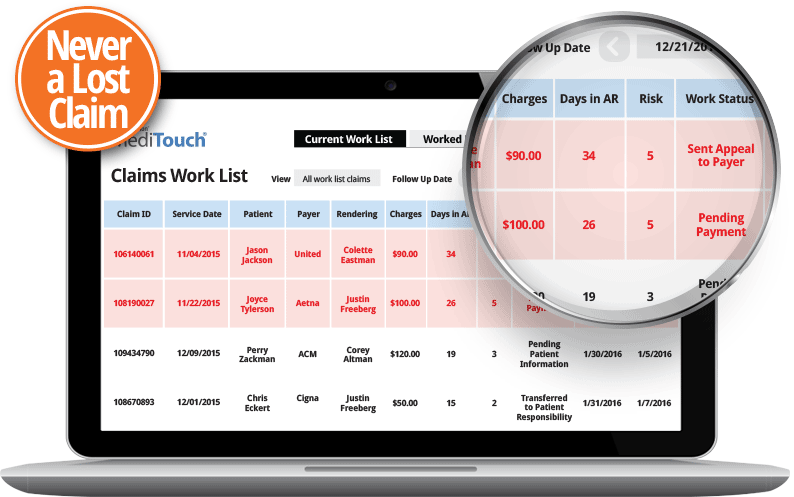
Denial Defender Optimized Claims

Should you get a denial, the NextGen Office workflow supports an easy way to mark the claim for appeal and re-send the claim to the payer along with any edits you choose to make.
- Compare each claim against a sophisticated database of standards
- Millions of edits designed to avoid health plan rejection and denial
- Monthly reports that track your denials based on the denial reason
- Get feedback on the latest Medicare LCD and NCD rules, CCI edits and use of modifiers
NextGen Office’s Denial Defender system goes far beyond the simple “code scrubber” tools offered by other medical billing software options. Our easy to use, “at-a-glance” system is designed to make recommendations on the use of billing codes and modifiers, increasing your percentage of clean claims and speeding your payment rate.
Denial Defender is a color-coded system that uses a database containing tens of thousands of coding rules. Denial Defender® verifies modifier usage, checks for CCI bundling edits, determines code validity, validates pass-through items and verifies medical necessity. Plus, Denial Defender provides the Relative Value Unit (RVU) of each procedure, helping billers to maximize reimbursement. Taken together, these tools comprise one of the best denial management software systems available, insuring your reimbursement and speed of payment are optimized.
In addition, Denial Defender will alert you real-time if your charges are saved to claims that are inconsistent with the current Medicare coverage guidelines. You can also modify the alert system so that Denial Defender is customized for your practice.
With NextGen Office’s best in class denial management tools, at the same time you are creating claims our system is helping you optimize the claim, real-time, to prevent rejections and denials by the payer.
Reduce Your AR With the Claims Worklist: Never a Lost Bill
Most medical billing software platforms don’t have tools that can assist the user in systematically reducing their AR. Practices need a mechanism that looks at payment and compares it to the contracted fee schedule. Manually sifting through hundreds of claims is impossible, only software can efficiently “bubble up” the claims that require the attention of your billing team. Tracking these claim, working denials and your ambiguous AR is what separates superior billing software system from the rest.
There are never enough billing and collecting resources to track all the claims that may require special attention, such as claims that have been underpaid, claims that bump up against the timely filing deadline, rejects and denials, pending payment and claims that have been in user hold for more than 30 days. It may be important to organize claims in these categories by payer, provider or a specific time span. The NextGen Office Claims Worklist feature allows the user to create rules, or criteria, for these claims in order to categorize them and then score rules by priority.
Once rules are created, the NextGen Office Claim Worklist Engine will search and retrieve claims that match your rules and then prioritize those claims for you. Your team can then use the Worklist Interface to assign a follow up timeframe, reassign risk status, assign a Worklist category, enter a note, exclude the claim from the Worklist, or mark the claim as completed. Claims should be worked until completed and stay on the Worklist until your case is solved. All notes and status changes are made part of the claim’s “permanent record.” If you’re not systematically working your claims based on a sophisticated rules engine, you are essentially trusting that the insurance companies have your best interests at heart. Use a system you can rely on, like the Claims Worklist and ensure those bills don’t get lost