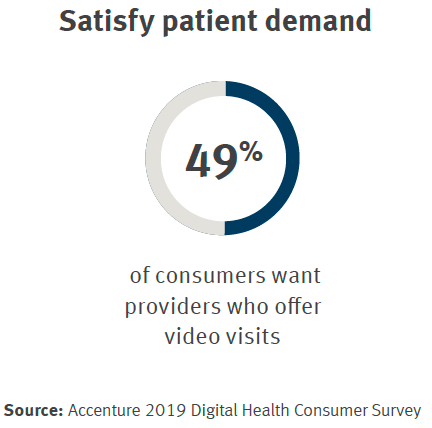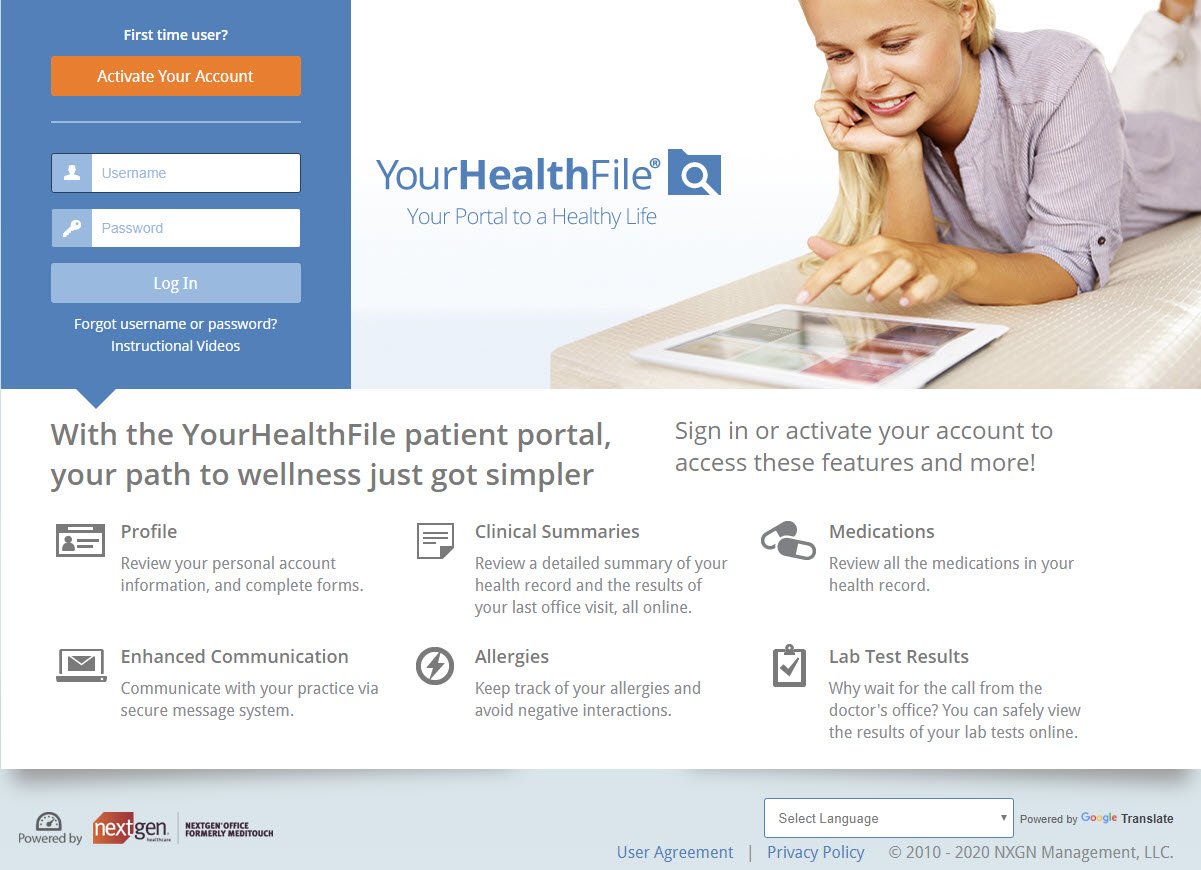August update includes CoverMyMeds Auto Start Prior Authorization feature to facilitate and streamline the electronic prior authorization or ePA when a Prior Authorization is required, saving provider and staff time.
CoverMyMeds Auto Start Prior Authorization - New Feature
The CoverMyMeds integration in Practice Partner, Medisoft Clinical and Lytec MD feature has been a real benefit to providers since it's release last year. Saving valuable provider and staff time this integration has now been enhanced to include new functionality to auto start the prior authorization or PA when one is required.
1. A new Start prior auth upon send checkbox has been added to the Real Time Benefits container in ScriptWriter. Select this check box to automatically start a prior authorization request that will display on your CoverMyMeds ePA Dashboard. When you select this check box, the Indications and Indications to Pharmacy fields become required. The Start prior auth upon send checkbox displays only when a PA Required response is received from CoverMyMeds. If a PA Required response is received from CoverMyMeds but the patient has no indications, the Start prior auth upon send checkbox will be disabled (grayed out).

Click the gold question mark icon to display the following message that describes the Start prior auth upon send checkbox.

Click the register link to initiate the CMM registration process.
2. A new Start prior authorization upon send checkbox has been added to the Adjust Medication window. Select this check box to automatically start a prior authorization request that will display on your CoverMyMeds ePA Dashboard.

3. When you send a prescription that has the Start prior authorization upon send checkbox selected in ScriptWriter, a notification now displays in the New Rx or Pending Rx section of the Send Rx window. This notification informs you that once the prescription is sent, a prior authorization request will be started automatically on the CoverMyMeds ePA Dashboard. An ePA is created only for electronic prescriptions. If you choose a send method other than eRx, a warning (exclamation point) icon will display next to the new Start prior authorization upon send notification. Hover your mouse pointer over this icon and the following message will display: ‘No prior authorization will be started unless the prescription is sent electronically.’

For more information on the CoverMyMeds integration in Practice Partner, Medisoft Clinical and Lytec MD read our FAQ document by clicking here.