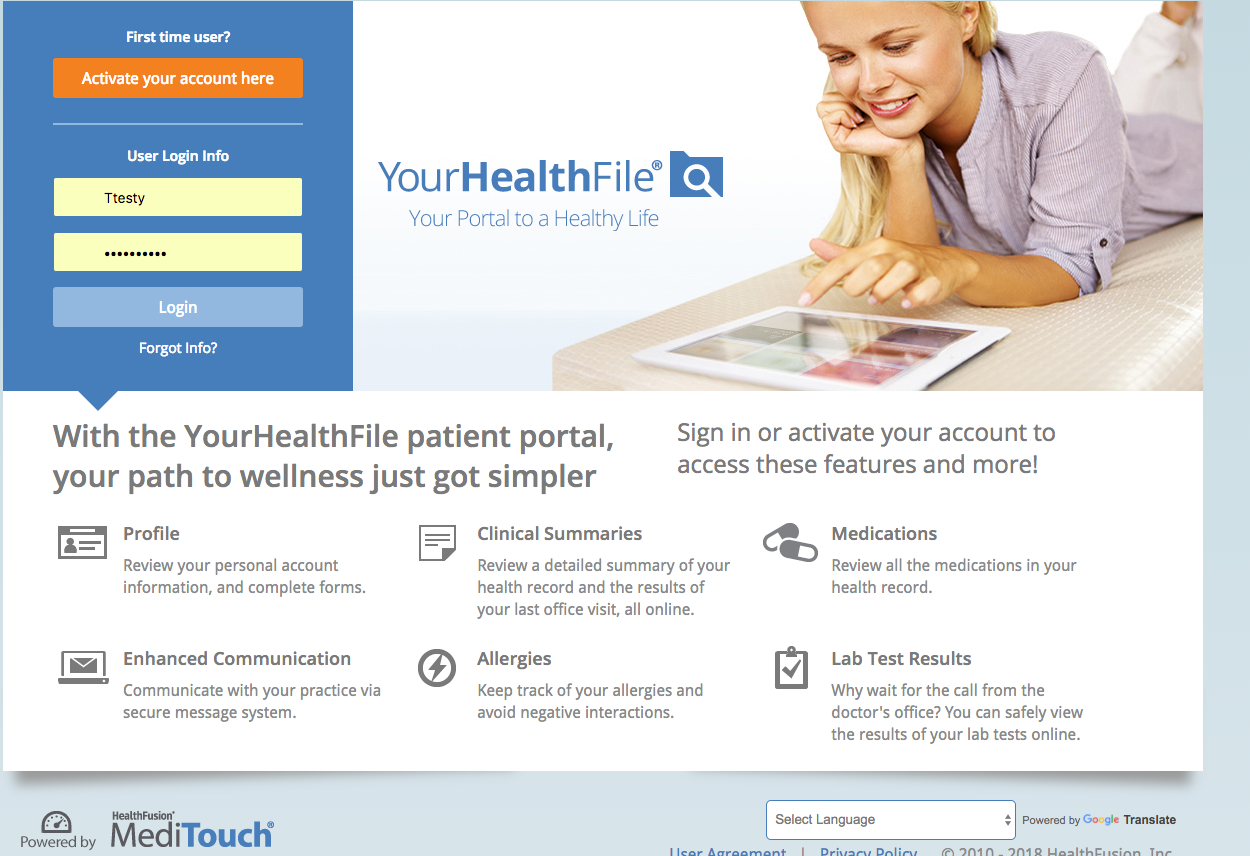The NextGen Office cloud based patient portal has a new Custom Check In process designed to save you time in the exam room and increase patient usage of your portal.
Let’s face it, using an EHR to document a patient encounter can sometimes be a slower process than the old way of just scrawling a handwritten note -especially when you’re trying to focus your attention on what the patient is saying.
But at the same time providers and patients alike have come to appreciate the benefits of using an electronic health record - real time anywhere access across a wide variety of devices, electronic connections, sharing and easily recalling/reusing data are some of the many benefits that offset the time added by using a cloud based EHR.
So how can you have it both ways?
One powerful strategy to save time in the exam room is to encourage and train your patients to enter their subjective and historical information before coming to your office, from the comfort of their home or even on an iPad in your waiting room. (along with signing off on your practice forms)
This information then flows immediately and seamlessly into NextGen Office EHR where it can be reviewed and pulled into the encounter with the tap of a button. Saving valuable provider time, allowing you to focus more time and attention on the patient.
Making It Even Better: The New Custom Check In Process in NextGen Office
A new premium Patient Portal feature - Custom Check-In allows you to create custom check-in processes per appointment type. Presenting your patients with a more streamlined process to complete documentation in the subjective section of your encounter specific to the type of visit before arriving to the office.
The NextGen Office Patient Portal includes a number of other time saving and patient satisfaction benefits such as built in Telemedicine.
What is a custom check-in process?
The Custom Check-in Processes page enables you to create customized check-in processes for patients to complete on the Patient Portal. You can select which forms to present to patients in the Patient Portal that are specific to appointment types. Patients can then complete the documentation before the appointment, saving providers and staff time in the exam room.
How Does Custom Check-in Benefit Our Office?
The new features enable you to create check-in processes specific to appointment types: For example, for pediatric clients, the office could create appointment types and custom check-in processes for each stage of well visits. Parents could then complete the information on the Patient Portal for their children, populating the note for the medical team.
Or a primary care practice could have a custom check in for new patients and a second custom check in for follow ups, Med Checks, Annual Wellness Visits etc.
This benefits the patient by eliminating the need to enter lengthy, redundant information leading to greater patient satisfaction and patient adoption of your portal.
How to Create a Custom Check-in Process
Navigate to Administration: Custom Check-in Processes
From the menu bar, click Admin.
Below Premium Portal Management, click Custom Check-in Processes.
Click Add Custom Check In Process
Enter the desired name, in this case Well Child 1 Year
Add the desired custom form(s) from the list on the left to the Custom Check in
Then assign the appointment type from the list on the left by dragging it to the right side
Example - Staff Schedules a Well Child 1 Year Appointment
Select Schedule > Calendar > Day View.
Click an appointment time.
For Type, select Well Child 1 Yr - 30 min.
Complete the form.
Click Save Appointment.
Parent Completes the Well Child 1 Year Custom Check-in Process on the Patient Portal
Patients or their parents/caregivers can use the cloud based Patient Portal from the comfort of their home, or in your waiting room on their smartphone, your check in tablet or other device, speeding up your time to document their visit allowing you to spend more time focusing on them rather than your computer!
If you have any questions or would like assistance please feel free to reach out to us at info@avsmedical.com or call 877-975-9160