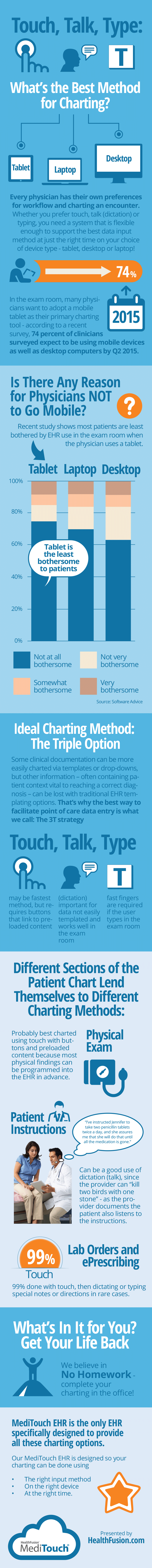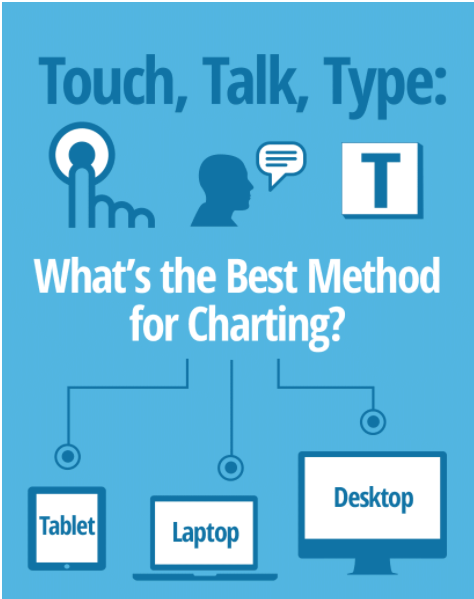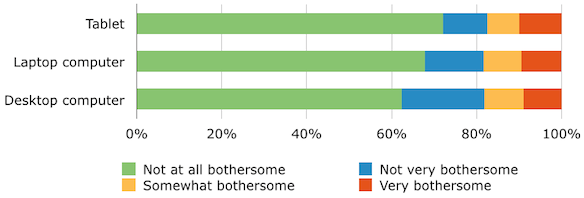Have you been questioning what the best possible method for charting in an EHR is? In recent years, there have been so many exciting EHR developments but it’s hard to tell which one may be the most beneficial to your practice. Nowadays, doctors are charting from a desktop, their laptops and even on an iPad! What option fits your practice the best? There are so many questions to consider!
When should you use “touch,” relying on the buttons in your EHR software? When does dictation make the most sense? Does it ever make sense just to type, since it’s more time consuming but allows you to add more context to notes? And is there a way to combine these different options for overall better and faster charting?
Here’s our take on some key questions around new charting methods and what makes the most sense for different sections of the chart:
- What interferes the least while you’re with a patient?
- What is the quickest possible method?
- What’s the most efficient way to chart but also include vital cotext?
Considering the infographic below, MediTouch EHR is the best possible charting software. Not only does it allow you chart simply using your fingertips, the primary method for entering data, it also allows you to supplement touch with dictation when you’re populating any needed data in text fields. With these charting methods in mind, it’s a good thing that MediTouch can provide completely native EHR functionality in an iPad. In addition to that, since this technology works on various platforms like mobile, tablets, laptops, Windows or Mac, you can still type via keyboard. With the ability to chart anytime and anywhere using various methods, charting has never been this easy.