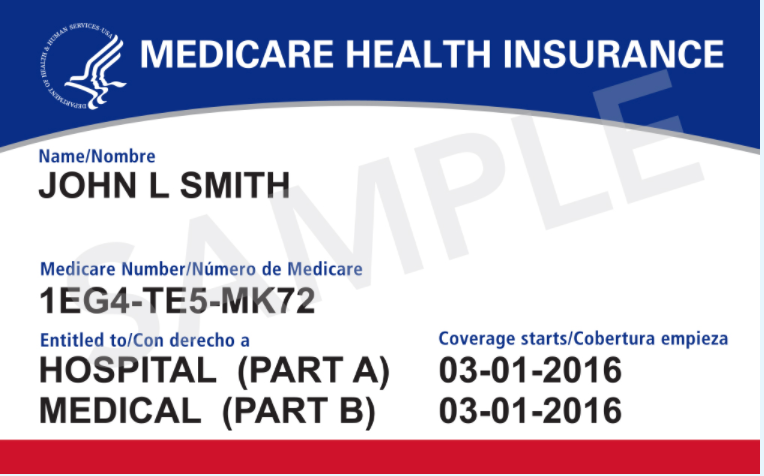New Medicare Beneficiary Identifier starting April 1, 2018
As part of the 2015 MACRA program Medicare has to remove patient 's Social Security Numbers from their Medicare cards by April 2019. This means important changes for Practice Partner, Medisoft v22 and Lytec 2018 practice management users.
This blog post will tell you what you need to do in order to prepare for this change so as not to interrupt your cash flow.
Timeline:
Starting on April 1st, 2018 Medicare will start issuing new cards with a Medicare Beneficiary Identifier (MBI) instead of the old SSN based Health Insurance Claim Number or HICN cards.
The cards will be mailed out in waves by geographical area. The first wave includes: Delaware, District of Columbia, Maryland, Pennsylvania, Virginia, West Virginia (April – June). The second wave includes: Alaska, American Samoa, California, Guam, Hawaii, Northern Mariana Islands, Oregon (April – June). The remaining states will be in waves after June 2018.
Transition Period:
There will be a transition period when you can use either the HICN or the MBI to exchange data and information with Medicare. The transition period will start April 1, 2018, and run through December 31, 2019.
Beginning in October 2018 through the end of the transition period, Medicare will return your patient’s MBI on every electronic remittance advice (ERA) for claims you submit with a valid and active HICN. Also during this transition time, Medicare will return both the HICN and MBI on remittance advice (EOB).
Next Steps:
When patients begin presenting the new Medicare cards, the practice has two options for updating the patient's insurance:
On the existing Medicare Insurance attached to the patient demographics, replace the existing HICN number with the new MBI number without the dashes.
Terminate the existing Medicare Insurance with the HICN number and enter a new active Medicare insurance with the new MBI number without the dashes.
Starting in June 2018, to make it easier for you to get your Medicare patients’ MBIs when they don’t or can’t give them, you can use your MAC’s secure portal to look up MBIs. To find MBIs in the portal, your Medicare patients must give you their first name, last name, date of birth, and SSN.
Changes to Medisoft v22:
Updated Policy Tabs: The name of the Policy 1, 2, and 3 tabs of the Case screen has been updated to Policy Number/MBI. There is also a new field for the legacy ID number.
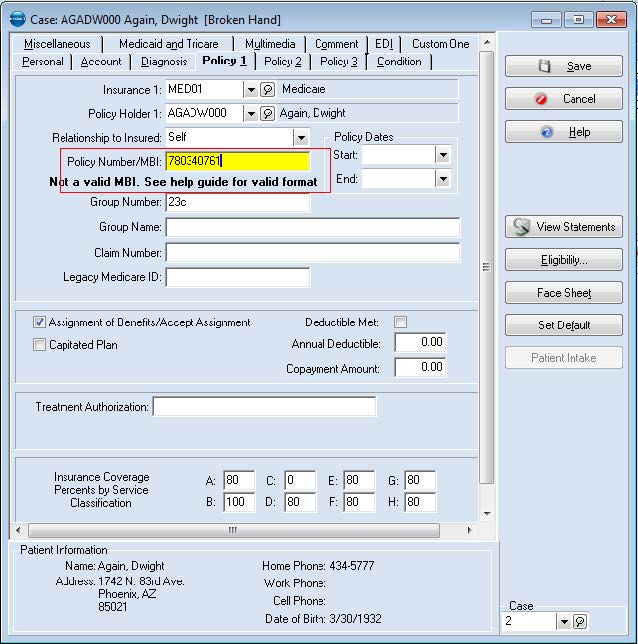
Validation of the MBI number will occur for all insurances that have a type of "Medicare", "Medicare Part A", or "(HMO) Medicare Risk.” When the values entered match the validation, the field box will be highlighted in green. If the values do not match, the field box will be highlighted in yellow and you will see a notice that the value is incorrect.
New Program Option: MBI Account Alert check box
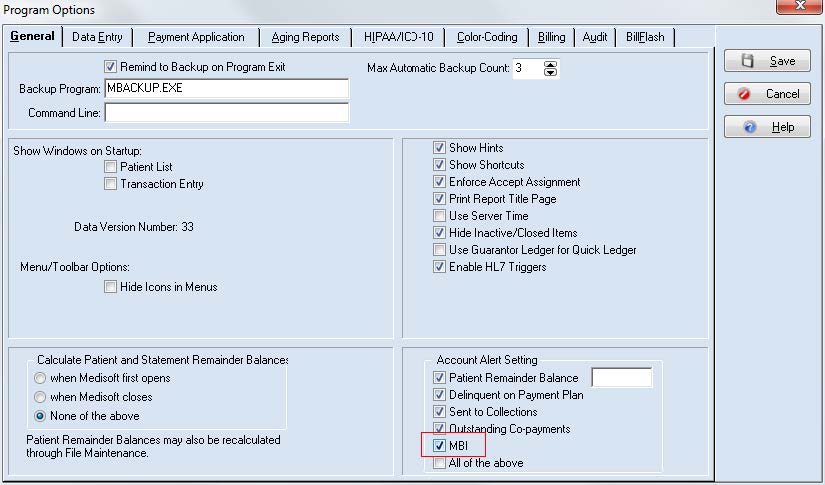
You can now set an alert that will trigger when you are scheduling an appointment or entering charges, when the MBI field contains an invalid MBI or if one of the three Medicare types have been added as an insurance and the MBI field is left blank. On the General tab of Program Options, there is a new MBI check box in the Account Alert Setting section. The default value is selected.
Changes to Lytec 2018:
There is a new field below the Insured ID Number/MBI field: Legacy Medicare ID. This field allows the same character length and format as the Insured ID Number/MBI field. Use this field to enter the legacy Medicare number for reference once you have entered the new MBI in the Insured ID Number/MBI field. The Legacy Medicare ID is not set to print or transmit on any claims or reports.
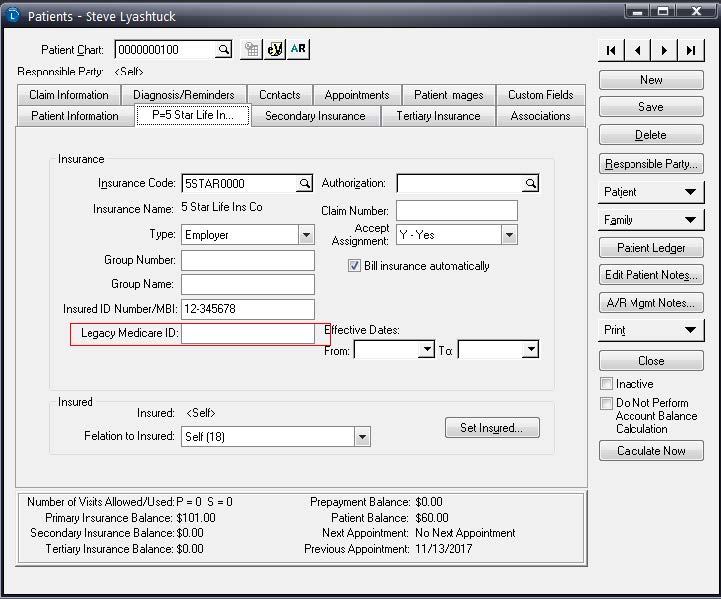
Practice Partner Users:
You will need to add a new Adjustment Remark Code in the billing system to account for this change and to avoid errors when posting ERAs.
To do so, please follow the below instructions.
In Practice Partner Medical Billing: Navigate to: Maintenance > Configuration > Definitions > Adjustment Remark Code > New: Code: N793
Description: Alert: CMS is changing from the Medicare Health Insurance Claim number (HICN) to the new Medicare Beneficiary Identifier (MBI).
-Check: Include on Report
-Uncheck: Post ledger note
Click OK to save.
For additional information please visit the CMS website by clicking here.