Top 5 Takeaways from CMS’s New 2024 Medicare Physician Payment Rule
On July 13, the Centers for Medicare & Medicaid Services (CMS) released a 1,920-page proposed rule that would update payment policies and programs...
1 min read
AVS Medical : Apr 19, 2023 12:00:00 AM
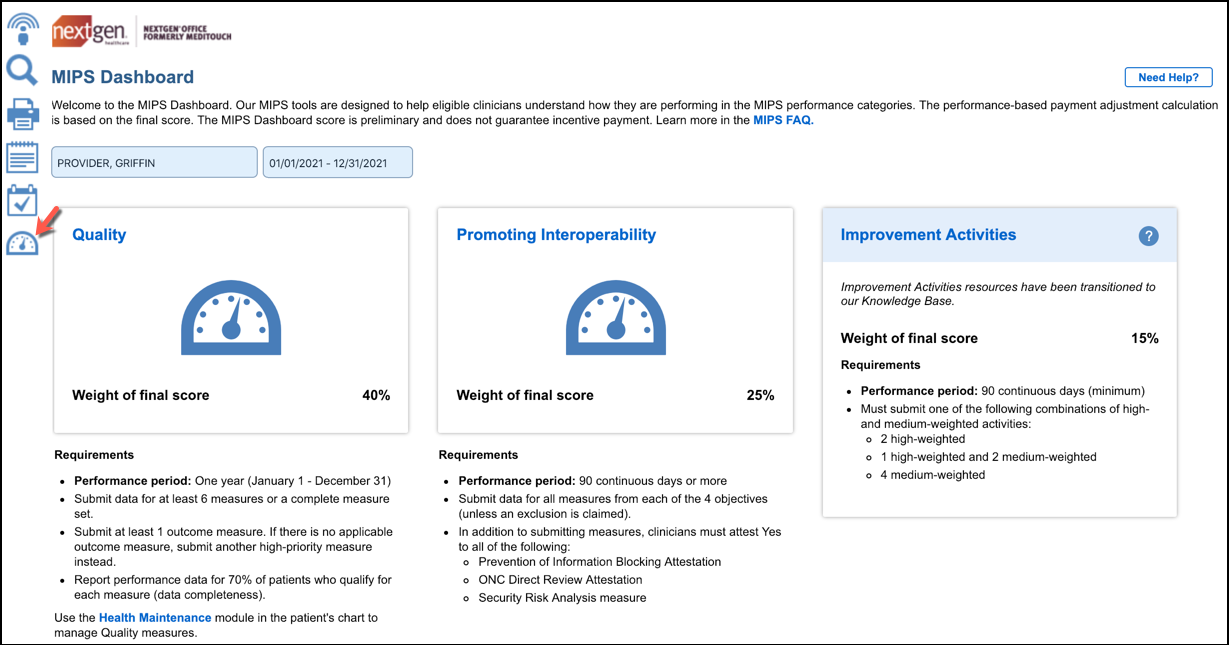
NextGen Office EHR/PM is now interfaced directly to CMS’s QPP site.
Our latest release features an interface to the CMS Quality Payment Program or QPP for effortless uploading of electronic clinical quality measures or eCQMs.
![]()
You simply generate your QRDA report and click the button to upload your data to CMS.
The new interface to the QPP website is just one of the many tools found in NextGen Office EHR/PM that make meeting MIPS easy.
MIPS Dashboard
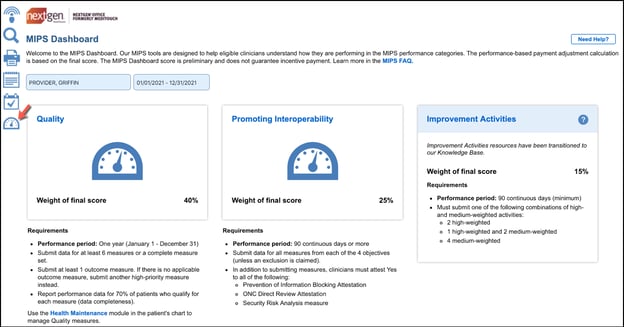
NextGen Office Earns #1 KLAS ranking in 2022
MIPS Dashboard - Quality
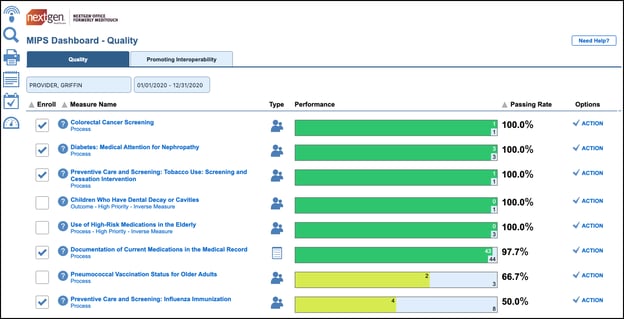
The Performance bar shows the number of qualifying patients (top number) out of total denominator patients (bottom number). Episodic measures show the number of encounters not patients.
Measures are, by default, sorted by highest to lowest Passing Rate percentage. For measures that have a 0% passing rate, measures are sorted by lowest to highest denominator. To sort measures by lowest to highest passing rate, click the Passing Rate heading (or the sort icon).
To export the patient list to Excel or PDF, click Export Population to Excel or Export Population to PDF from the ACTION menu.
To view the Quality Measure Patient List, click View Denominator Patients, View Numerator Patients, or View Failing Patients from the ACTION menu. You can also click the Performance bar.
MIPS Dashboards for Promoting Interoperability:
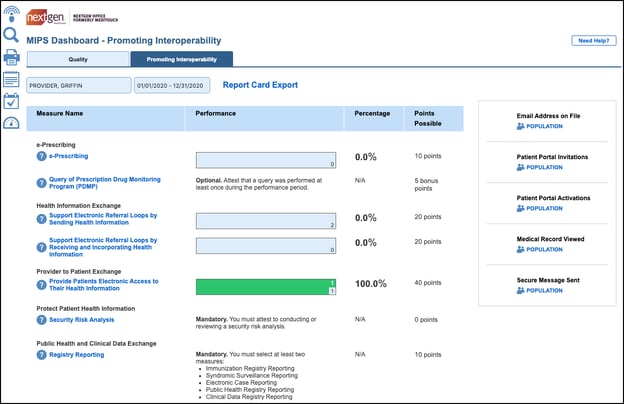
To open the measure's knowledge article, click ![]() . To view the measure's description, click the Measure Name. The Performance bar shows the number of qualifying patients (top number) out of total denominator patients (bottom number).
. To view the measure's description, click the Measure Name. The Performance bar shows the number of qualifying patients (top number) out of total denominator patients (bottom number).
Patient Scorecard:

Patient Scorecard is a brief overview of the patient's engagement with the Patient Portal and applicable electronic clinical quality measures (eCQMs). You can quickly manage a measure's population, and take the appropriate action to remedy failing patients. We recommend that you check the patient's Patient Scorecard as part of your practice's daily workflow.
The Patient Portal engagement is vital to passing measures in Promoting Interoperability and passing Improvement Activities. The eCQMs that appear on the Patient Scorecard include all of the enrolled eCQMs of each provider in the practice. This is the same as the All providers view in Health Maintenance.
In Summary:
Succeeding with the MIPS program using NextGen Office is now easier than ever with the new interface to the CMS QPP site.
MIPS Dashboards for Quality and Promoting Interoperability along with the Patient Scorecard providers measure their progress throughout the year. You can view the succeeding and failing patient populations and take corrective action where necessary to maximize your MIPS provider score and your potential bonus amount.

On July 13, the Centers for Medicare & Medicaid Services (CMS) released a 1,920-page proposed rule that would update payment policies and programs...

The NextGen Office Patient Portal is an extremely useful and powerful tool that fosters patient engagement by allowing your patients to perform a...

NextGen Office EHR/PM an award-winning, Cloud-based EHREnables Small Practices to Meet Interoperability Requirements