NextGen Office Patient Portal:Patients Self Register
In this continuing blog post series of getting the most out of your NextGen Office EHR/PM Patient Portal we're going to cover how the practice can...
1 min read
AVS Medical : Apr 19, 2023 12:00:00 AM

The NextGen Office EHR/PM Patient Portal Software is an extremely useful and powerful tool that fosters patient engagement by allowing your patients to securely message your practice and participate in their care. The following is the first in a series of educational videos showing how you can email patient's an invitation to join and how the patient can respond
At the portal patients can:
* - All of these features are under the control of the practice and can be enabled/disabled individually
Step 1: From their chart you can generate and send an email invitation to the patient, the guarantor, the parent in the event it's a child or another patient. In the chart go to Administrative>Enable Portal Access. Clicking Enable Portal Access will generate the screen below and let you choose who to send the activation email to: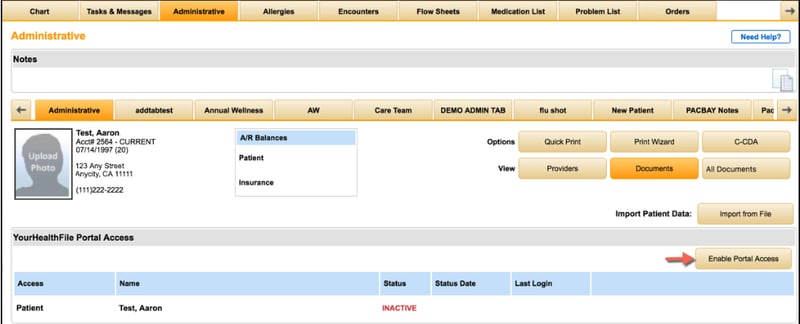
Step 2: Choose who receives the email invitation and click Proceed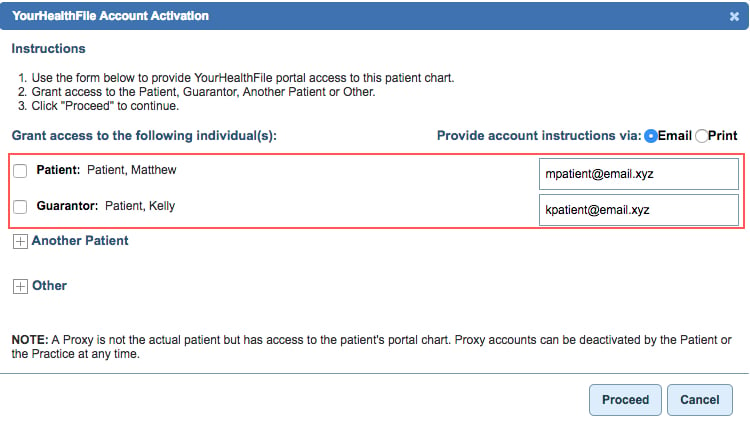
Step 3: The patient receives an email inviting them to login and register themselves with step by step instructions.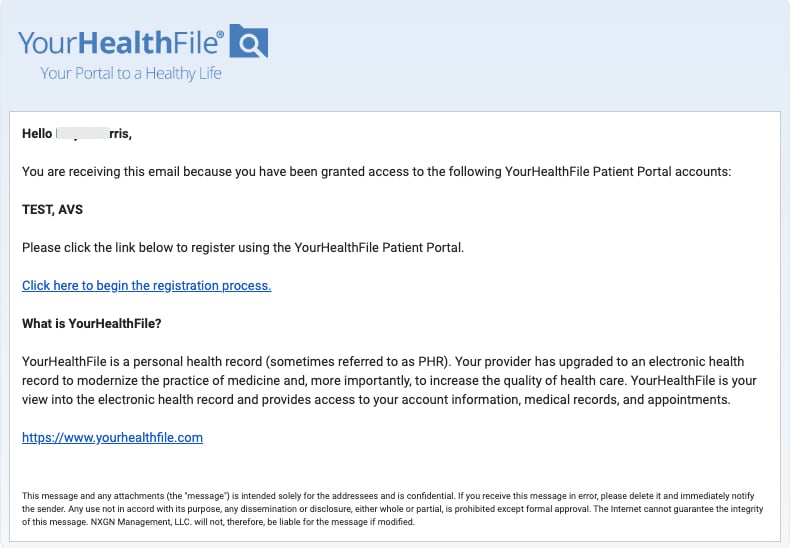

The Nextgen Office Patient Portal Software is an extremely useful tool in driving patient engagement and reducing provider time required to document the patient visit.
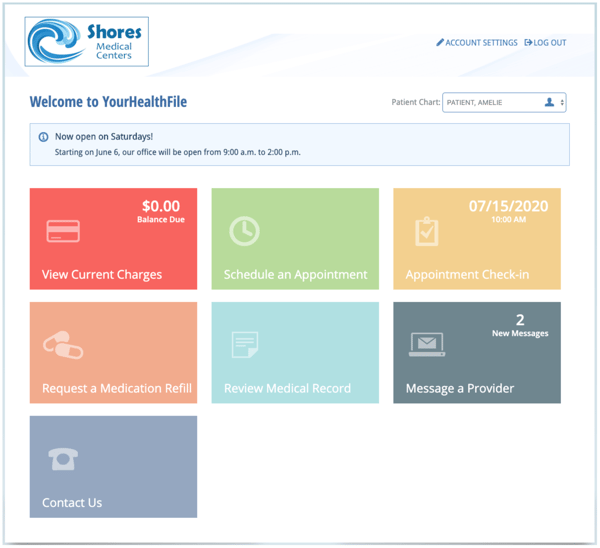
In this continuing blog post series of getting the most out of your NextGen Office EHR/PM Patient Portal we're going to cover how the practice can...

Patient's today approach their health care much the same way they do other services in their daily lives. In our always on, always connected world...
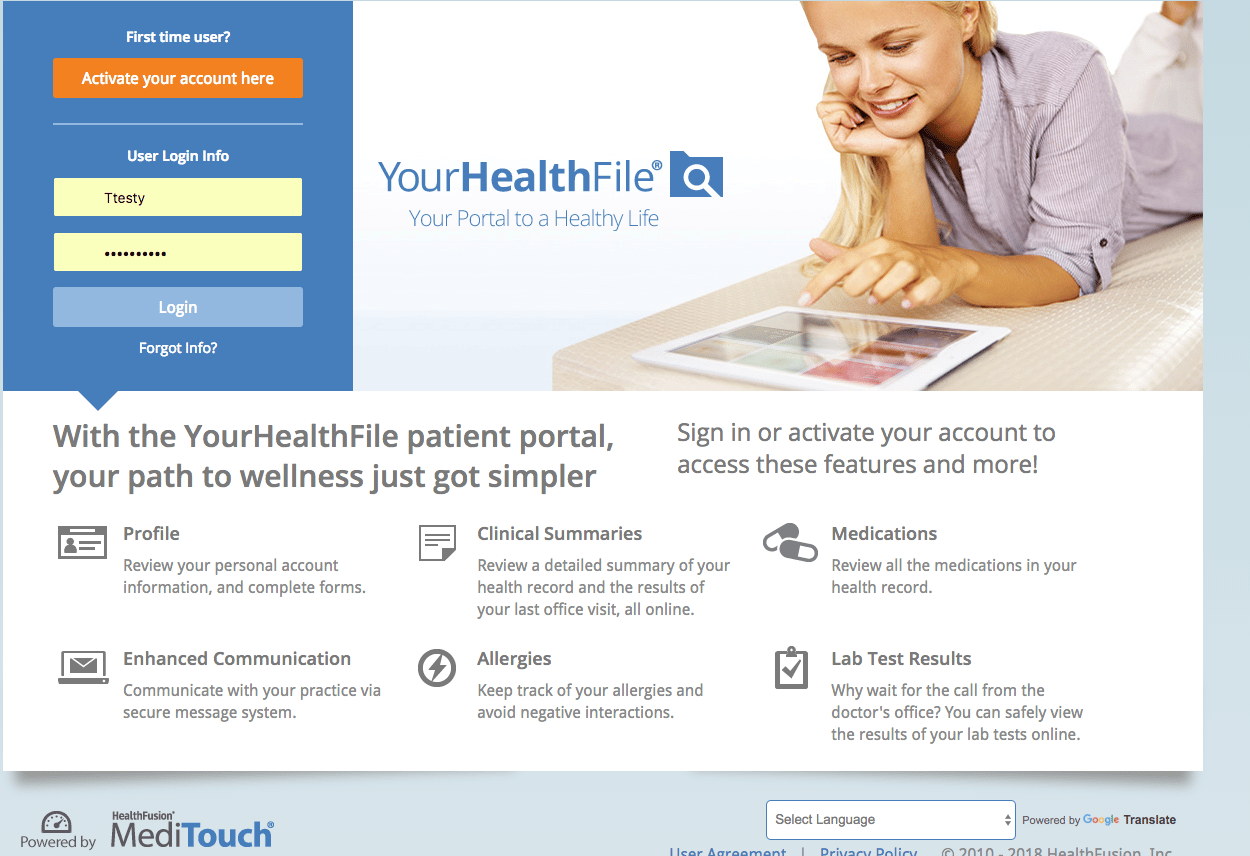
The current pandemic has changed the face of health care in many ways. Tools such as telemedicine and online patient portals have now become not only...