Cloud vs. Server-Based EHRs: Which Is Right for Your Practice in 2025?
Choosing the right EHR has always been a major decision for medical practices, but in 2025 the stakes feel even higher. With ongoing reimbursement...

Healthcare delivery is changing, and the technology that has enabled providers to offer a virtual, contactless experience is here to stay. An integrated solution that fosters convenient care delivery and aligns well with your existing workflow can offer patients the access they need now and sets your practice up for a more successful future.
Whether your looking to buy your first EHR, seeking to replace an existing, or consolidating EHRs to a single integrated solution, this guide will help you with the process. Use these nine steps to help you find the best EHR for your billing, reporting, and patient care needs.
Step 1: Create an EHR Selection Team
Form a team to guide the selection process with representation from every area of your
practice—clinical, billing, technology (IT), and managerial staff. Include no more than four
or five team members to make consensus building and decision-making easier.
Step 2: Do Your Research
1. Assess What's Broken - Ask the team to write down why the current EHR solution isn't working. In addition to stating problems with your current EHR, list pain points, missing capabilities, and preferred capabilities.
2. Determine What You Need - Identify what capabilities the team agrees are most important and choose at least four vendors that may meet your needs.
3. See Solutions For Yourself - Watch demos online to preview each of the identified products. During the demos, each person should note the features they like and rank them, considering how they'd help your group.
4. Finalize Your Features - Based on your research, finalize your list of key features and functions. The final list will help produce a more solid request for proposal (RFP). It will also help you gauge the overall market.
Step 3: Establish A Budget
To determine a budget for your new EHR system, start by gaining a better understanding of the cost of your current system, as both a yearly cost and total cost of ownership over a set time period, for example, five years. Consider the cost of depreciation on equipment — servers, computers, and peripheral devices. Remember to factor in recurring costs of licensing your EHR software, as well as what you pay for IT support and system maintenance.
When budgeting for the new EHR system, in addition to the costs for software and hardware (or cloud-based hosting, if you select that option), you will need to factor in costs for implementation assistance, training, and data conversions as part of onboarding to the new system.
Step 4: Narrow The Pool
Evaluate each proposal with a weighted points scale. There are many ways to score vendors and the amount of granularity you apply is up to you. The important thing is that you employ some method to rank all RFP responses that will allow you to feel comfortable that the top few vendors do in fact offer solutions that meet your needs and are within your budget.
Once all team members have scored each vendor, use the average scores to select the vendors who will move forward. Three is optimal, as the next step requires significant resource commitments. Be sure to notify the vendors who will not be moving forward.
Tip — It’s not uncommon to find that vendors who meet your needs are outside your budget, and vendors who are within your budget do not meet your needs. If you find yourself in this position, stop and do some additional analysis. Carefully consider your needs and decide whether they can be reduced or if your budget can be increased.
Step 5: See The Products In Action
Schedule your top two vendors to conduct an on-site or virtual presentation. Give them plenty of time (two-hour minimum) and prepare your team to rank every vendor’s demo using the same scale. Set the expectation with vendors for on-site or virtual demonstrations of their products — not slides or any other non-live presentation. Drop vendors who do not have an actual product to demonstrate.
Break away from workarounds
Some healthcare practices prefer vendors follow scripts; however, this limits vendors who may have creative ways of meeting your needs. It also tends to introduce limitations or workarounds of your current EHR (“this is how we do things”) into your selection of a new EHR. This “carry forward” of current methodologies is one of your biggest risks now and during implementation. Remember, this is your chance to rid your organization of workarounds and take a fresh look at all of your operations.
Implementing a new system offers an ideal time to optimize your workflows. Be sure to take advantage of it.
Tip — During the on-site or virtual demo, require each vendor to add a new data element to an existing screen and create a new report using data from that screen. This will allow you to judge flexibility and whether your practice will be able to make changes or be reliant on the vendor for changes. The latter likely means you’ll have to pay for any changes and fit your needs to the vendor’s availability.
Step 6: Discuss Partnership
How you work with a vendor is as important as their product. During the on-site or virtual meeting, ask vendors to discuss the following:
Partnership Checklist
Step 7: Request Best And Final Offers (BAFO)
After reviewing three to five prospects, your team may already have a clear winner in mind. If so, move to the contracting step. If not, narrow the field to two vendors using a team vote, demonstration rankings, or pricing.
You should now convey any new, removed, or changed needs or expectations to your two prospects. With a better understanding of their pricing methodologies, you can provide additional information that would allow them to refine their quantities for licensing or services.
Ask both remaining prospects to submit a BAFO. This gives them the opportunity to adjust their pricing and provides you a chance to get a better price.
Tip — Make sure both vendors are aware that there are only two finalists, and they are competing for your business with this BAFO.
Step 8: Choose A Partner
You should now have one vendor who has earned 75% or more of your team’s votes. Move forward with your vendor of choice (VoC) until you either sign a contract or reach an impasse. Do not notify your second-place vendor of your decision until you execute a contract with your VoC. Notifying a vendor of their second-place status can cause difficulties should they become your VoC.
Tip — Be sure to check the client references the vendor provided. Although client insights can be helpful, they play a minor role in the evaluation of a vendor’s capabilities.
Step 9: Review The Contract And Sign It
Ask your chosen vendor to submit their final contract and software licensing and services agreement (SLSA), as well as all paperwork to finalize the purchase. Inquire about any third-party software that is necessary for the system to operate.
Discover A Comprehensive Care Solution
It's a big undertaking to implement a new EHR system. That's why it's important to choose a vendor who not only meets your needs now, but who will be a partner alongside you as those needs evolve.
NextGen® Office is a cloud-based clinical, financial, and practice management solution that can help you remain a successful independent practice that patients choose.NextGen Office EHR/PM works on any device or platform, so you can work from anywhere with an internet connection and chart at the point of care.
Turn your mobile device into a working extension of your practice. Save precious time with documentation on-the-go. Alleviate the stress associated with cumbersome administrative tasks that take time away from patient care.
With NextGen Office EHR/PM Premium Patient Portal, your patients can:
• View their balance and make a payment
• Schedule an appointment
• Check in (update medical history with 75 language options)
• Request a medication refill
• Review their medical records
• Message their provider
• Meet virtually (face-to-face)
Virtual healthcare is no longer about convenience and choice. It now plays an essential role in expanding access and safety for patients and providers alike.
Features that make virtual visits easy
In-visit features enhance the patient experience
We understand the challenges you face amid evolving regulations, shifting staff and care delivery models, and maintaining the financial health of your practice. Achieve your clinical, operational, and financial goals with NextGen Healthcare.
Learn More about NextGen Office
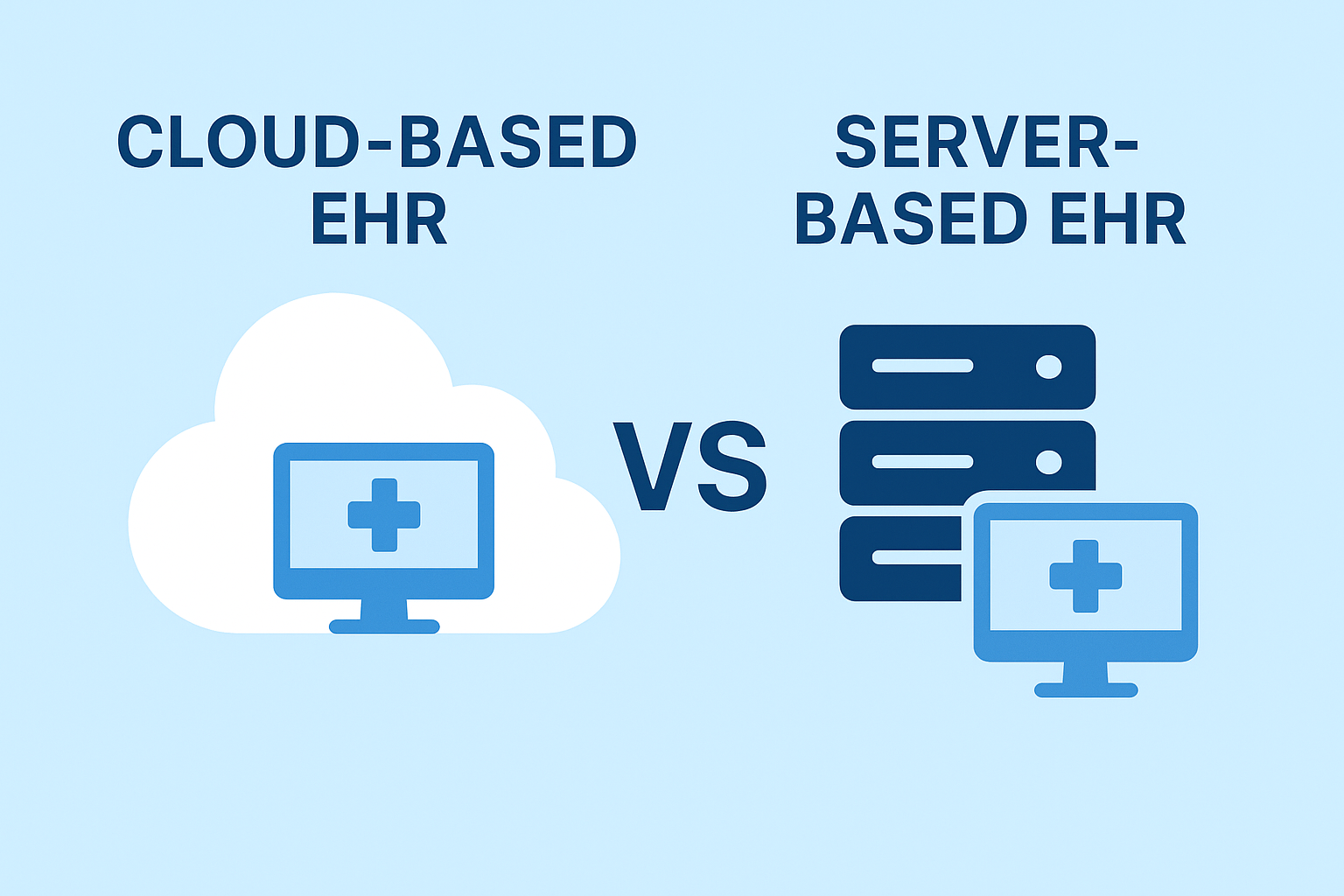
Choosing the right EHR has always been a major decision for medical practices, but in 2025 the stakes feel even higher. With ongoing reimbursement...

Many practices are finding that their first EHR system or current system lacks newer features to assist them with MIPS , doesn't have enough vendor...

The award winning MediTouch cloud based EHR has now been rebranded as NextGen Office EHR/PM.